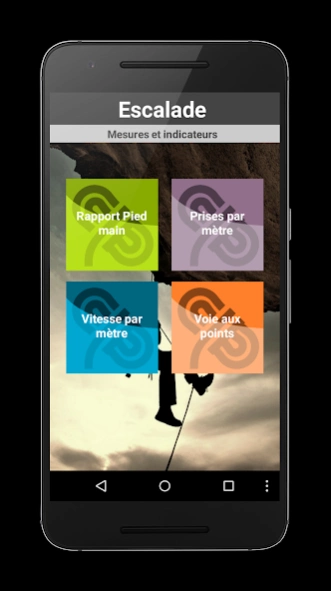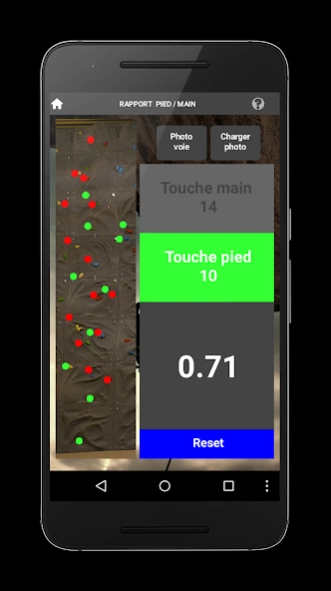Escalade EPS
Free Version
Publisher Description
Escalade EPS - Measures and indicators in Physical Education
4 steps climbing for your PE lessons.
As usual, free and see if other interesting measures, please let me know.
INTRODUCTION
The original side of the application is the use of PHOTOS of his own ways for measurements (the gray box to the left).
Since most channels are taller than wide, the picture will be a ratio of around 1: 4, that is to say four times taller than it is wide to avoid distortion.
You can do this in situ with your own tablet by editing and cropping your photo. With your computer, you can add the details (surround catches, hatched areas ....).
Once your collection stored in the gallery of your tablet or phone, you will just have to choose your photo in the panel.
4 MEASURES
REPORT # 1 FOOT / HAND
# 2 TAKEN BY METER
Adjusting the height of the wall and tap on each affected outlet (or used), the indicator gives the ratio and the location of catches. We quickly found the "no" with a high density of points.
# 3 SPEED BY METER
Adjusting the height of the wall and triggers the timer on start. Is pressed at progressively realized on the wall of percentages. 100% = finite path. The counter indicates the number of seconds spent to climb one meter (attention in everyday life, it's the opposite!).
# 4 THE WAY POINTS
Objective: make a path with the minimum of points.
Setting points on 4 criteria: taken, taken "rest" (the big green bucket above right) or sets of keys hands / feet ... or 4 at the same time but the road looks like a Christmas tree .
If you get stuck somewhere or if you see bugs, do not hesitate!
About Escalade EPS
Escalade EPS is a free app for Android published in the Teaching & Training Tools list of apps, part of Education.
The company that develops Escalade EPS is Webjéjé. The latest version released by its developer is 1.0.
To install Escalade EPS on your Android device, just click the green Continue To App button above to start the installation process. The app is listed on our website since 2016-03-20 and was downloaded 1 times. We have already checked if the download link is safe, however for your own protection we recommend that you scan the downloaded app with your antivirus. Your antivirus may detect the Escalade EPS as malware as malware if the download link to appinventor.ai_epspasteur.Escalade is broken.
How to install Escalade EPS on your Android device:
- Click on the Continue To App button on our website. This will redirect you to Google Play.
- Once the Escalade EPS is shown in the Google Play listing of your Android device, you can start its download and installation. Tap on the Install button located below the search bar and to the right of the app icon.
- A pop-up window with the permissions required by Escalade EPS will be shown. Click on Accept to continue the process.
- Escalade EPS will be downloaded onto your device, displaying a progress. Once the download completes, the installation will start and you'll get a notification after the installation is finished.